Understanding the Importance of Firmware Updates
- Why Update? Firmware updates are essential for several reasons:
- Enhanced Performance: Updates often include improvements that boost efficiency and speed.
- Security: New firmware versions can patch vulnerabilities, making your system more secure against cyber threats.
- New Features: Enjoy the latest functionalities and features released by Omron.
- Bug Fixes: Updates can resolve known issues and glitches, ensuring smoother operation.
- When to Update Updating is recommended when:
- New Firmware is Released: Regularly check Omron’s website for updates.
- Experiencing Functional Issues: If your units are malfunctioning, a firmware update might be the solution.
- Security Alerts: In response to security advisories or vulnerabilities.
- Adding New Hardware: To ensure compatibility with newer components.
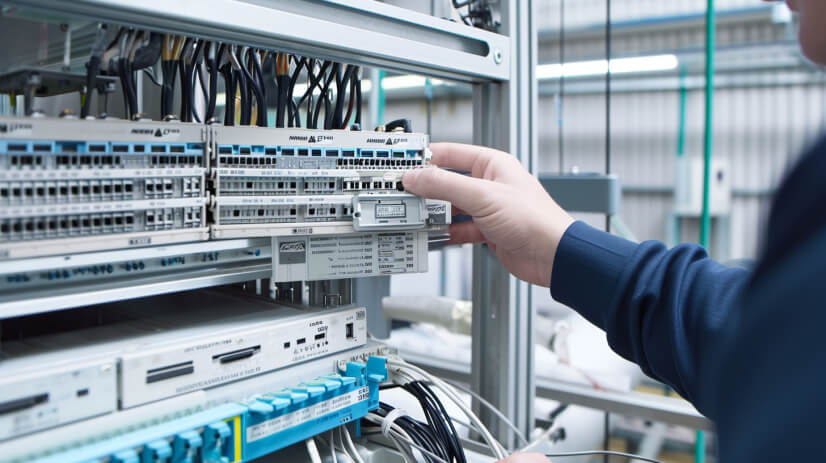
Updating firmware can seem daunting, especially with the intricate details involved. However, with the right guidance and tools, it becomes a manageable and straightforward task.
Step-by-Step Firmware Update Process
- Preparation is Key: Before diving into the update, ensure you have everything you need: the EtherNet/IP unit (like CS1W-EIP21S/CJ1W-EIP21S), a compatible CPU and Power Supply Unit, the firmware update file, and the necessary software tools.
- Understanding the EIP21S Firmware Update Tool: This tool is your mainstay for the update process. It’s user-friendly and designed to connect directly to the EIP21S unit. Start by connecting your computer to the EtherNet/IP port of the EIP21S unit. Then, launch the update tool, which will guide you through the process.
- Firmware File Acquisition: You can obtain the firmware update file via an official Omron source. Ensure that the file is compatible with your unit version. For example, a unit version 3.21 firmware update file will be named something like ‘EIP21S_0321.sfm’.
- Initiating the Update: Connect the tool and the EIP21S unit online, select the firmware update file, and execute the update. An important point to remember is to not turn off the power supply to the CPU unit or computer during this process.
- Post-Update Operations: After updating, you may need to restore the settings if you’ve chosen to back them up prior to the update. This step is crucial to ensure that your unit runs with your desired configurations.
- Troubleshooting Tips: In case you encounter issues, refer to the manual’s troubleshooting section. It provides detailed guidance on various error messages and their resolutions.
- Software and Security Updates: Always ensure that your computer’s operating system and the EIP21S Firmware Update Tool are up-to-date to avoid compatibility issues and to enhance security.
- Expert Support: If at any point you feel unsure, don’t hesitate to reach out to Omron’s support team or consult with a professional. As an ikwoco engineer, I can attest to the importance of professional advice in these situations.
In summary, firmware updates for the Omron CS/CJ Series EtherNet/IP Units, though intricate, can be executed smoothly with careful preparation, the right tools, and a clear understanding of the process. Always prioritize safety and accuracy to ensure the longevity and efficiency of your Omron products.
Key Considerations During the Update
- Power Stability: Ensure a stable power source during the update to prevent firmware corruption.
- Data Backup: Backup settings and configurations before starting, as updates can reset the system.
- Compatibility Check: Verify that the firmware version is compatible with your hardware.
- Follow Manufacturer’s Instructions: Adhere strictly to Omron’s guidelines for a safe and correct update.
- Seek Professional Help: If unsure, consult with Omron’s support team or a professional engineer.
Conclusion
Regular firmware updates for your Omron CS/CJ Series EtherNet/IP Units are crucial for maintaining the integrity, efficiency, and security of your automation systems. By understanding the importance, preparing adequately, and following the outlined steps, you can ensure a successful update process.
For further assistance or inquiries about Omron industrial control products, feel free to contact me at info@ikwoco.com.






