This blog post delves into the common power supply problems encountered with Omron PLCs, providing insight on how to identify these issues and offering practical solutions to resolve them.
Understanding Omron PLC Power Supply Basics
Key Components
- Power Supply Unit (PSU): Converts AC or DC input into stable DC voltage for the PLC.
- Input/Output (I/O) Modules: Require consistent power for accurate data processing and signal transmission.
- Central Processing Unit (CPU): The brain of the PLC, highly dependent on stable power supply.
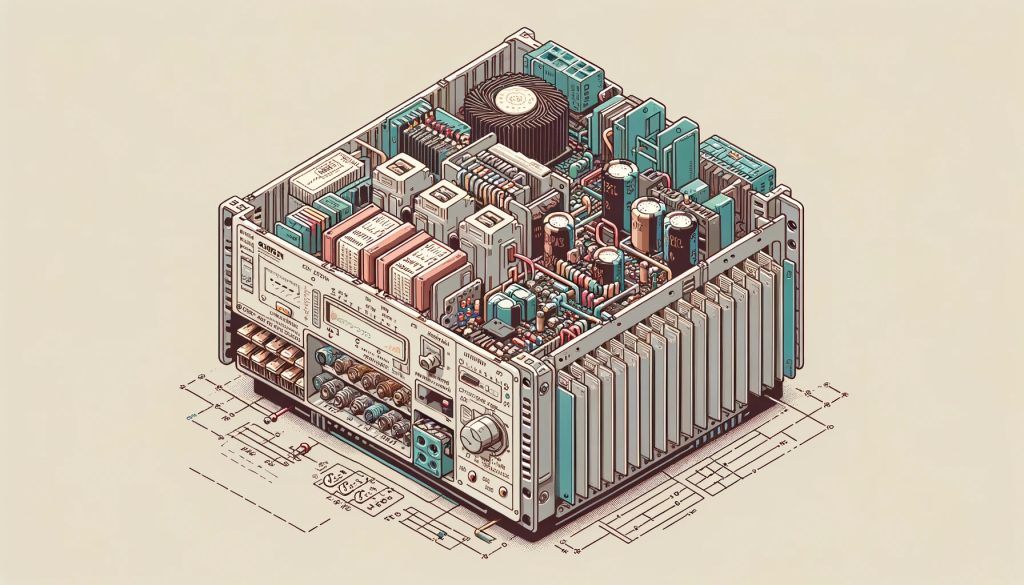
Common Power Requirements
- Voltage Range: Usually between 20.4 to 26.4 VDC for most Omron PLCs.
- Current Capacity: Depending on the model and connected peripherals.
Identifying Power Supply Problems
Symptoms of Power Issues
- Unexpected System Resets: Occurs due to voltage dips or surges.
- Error Codes: PLC displays specific error codes indicating power anomalies.
- Inconsistent Operation of I/O Modules: Fluctuating power impacts signal accuracy.
- Overheating of PSU: Indicates overload or failure in the power supply unit.
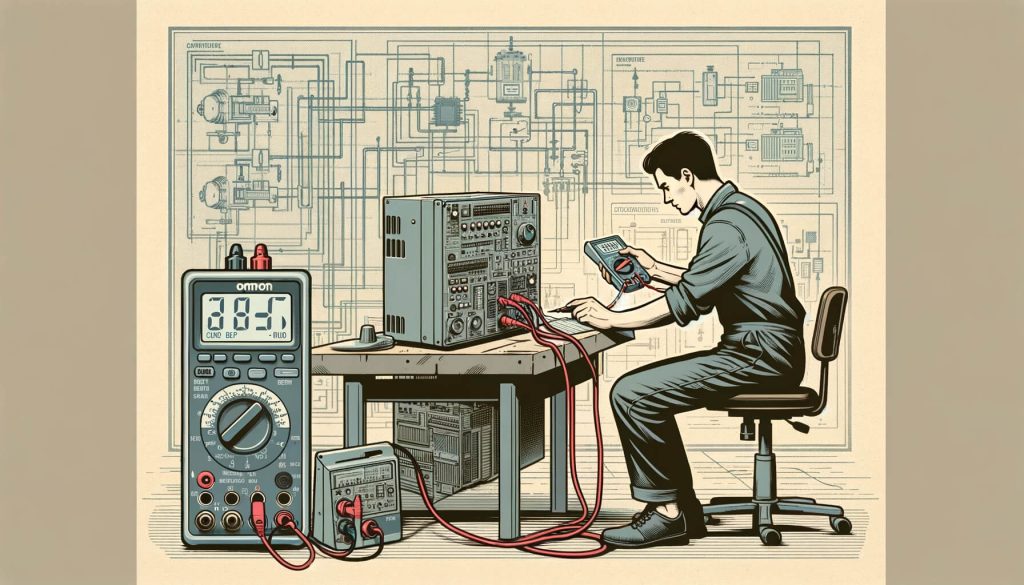
Diagnostic Tools and Techniques
- Multimeter Testing: Essential for measuring voltage levels and verifying power stability.
- PLC Diagnostic Software: Provides error logs and system status information.
- Visual Inspection: Checking for loose connections, damaged cables, or signs of wear.
Solving Omron PLC Power Supply Problems
Addressing Voltage Irregularities
- Stabilizing Power Source: Ensure the power source is stable and within specified voltage range.
- Surge Protection: Implement surge protectors to safeguard against voltage spikes.
- Voltage Regulation: Use voltage regulators to maintain consistent output.
Managing Current Issues
- Current Limiting: Implement current limiting devices to prevent overcurrent conditions.
- Load Balancing: Distribute load evenly across I/O modules to prevent overloading.
Overcoming Environmental Challenges
- Cooling Systems: Enhance ventilation or install cooling systems to prevent overheating.
- Dust and Debris Management: Regular cleaning to avoid accumulation that could impact performance.
Preventive Maintenance
- Regular Inspections: Schedule routine check-ups for early detection of potential issues.
- Firmware Updates: Keep the PLC firmware updated to ensure optimal operation.
- Training Personnel: Educate staff on handling and maintenance of Omron PLCs.
When to Seek Professional Help
- Persistent Issues: If problems continue despite troubleshooting, professional intervention may be needed.
- Complex Failures: Certain failures may require specialized knowledge or equipment for repair.
Practical Tips for Prolonging PLC Power Supply Health
- Regular Monitoring: Keep a close watch on power supply metrics through diagnostic tools.
- Adequate Spacing: Ensure proper spacing in installation to avoid overheating.
- Quality Wiring: Use high-quality cables and connectors to prevent power loss.
- Avoiding Overload: Never exceed the recommended load capacity of the power supply unit.
- Environmental Controls: Maintain an optimal operating environment, free from extreme temperature and humidity.
What is the Power Supply of a PLC System?
The power supply in a PLC system is the component that converts incoming electrical power (either AC or DC) to the appropriate voltage and current levels required for the PLC’s operation. It ensures the PLC operates under stable power conditions, which is vital for accurate and reliable functioning.
Choosing a Power Supply for a PLC
When selecting a power supply for a PLC, consider:
- Voltage and Current Requirements: Ensure the power supply matches the PLC’s specifications.
- Environmental Factors: Account for operating temperature and humidity.
- Load Capacity: Choose a power supply that can handle the cumulative load of the PLC and its peripherals.
Understanding PLC Power Supply Input Voltage
The input voltage to a PLC power supply typically ranges from 20.4 to 26.4 VDC for most Omron models. This range ensures that the PLC can operate efficiently under varying power conditions.
Is PLC Input DC or AC?
PLCs can be designed to accept either AC or DC input. Omron PLCs usually operate with a DC input, which is then regulated by the internal power supply unit to maintain consistent voltage and current levels.
Conclusion
The health of your Omron PLC’s power supply is critical for the smooth operation of your industrial automation processes. By understanding the basics of power supply, recognizing symptoms of power issues, and applying the right solutions, you can ensure the longevity and reliability of your PLC systems. Remember, preventive measures and regular maintenance are key to avoiding significant power-related problems. If in doubt, always seek professional assistance to protect your investment in Omron PLC technology.
For more detailed guidance or technical support regarding Omron PLC power supply issues, feel free to reach out to us at info@ikwoco.com. Our team of ikwoco engineers is always ready to assist you with your industrial automation needs.









